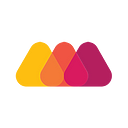Application Containerization: How CTOs Can Drive Business Transformation
Discover how containerization revolutionizes app deployment and transforms your development process.
Introduction
Netflix, the first of its kind in the world of streaming, vividly illustrates how businesses integrate the latest technology to maintain their competitive edge.
While migrating some of its services to containers, Netflix encountered a few challenges, which led to the development of its container management platform, Titus.
Now, Netflix runs services such as video streaming, content-encoding, recommendations, machine learning, studio technology, big data, and internal tools within containers totaling 200,000 clusters and half a million containers per day.
Organizations are adopting containerization to develop new applications and improve existing ones to keep pace with the ever-changing digital market. According to an IBM® survey, around 61% of container users said they had used containers for at least half of their new apps in the past two years, while 64% plan to containerize over half of their current apps in the next two years. Enterprise application modernization solutions are essential in this transition, helping businesses stay competitive and agile.
This blog will discuss application containerization’s challenges, benefits, and use cases. Before we get into details, let’s define containerization.
What is Application Containerization?
Application Containerization is the execution of software applications in separate packages called containers. Application containers store everything required to run an application, including files, libraries, and environment variables. So, regardless of the operating system they’re on, the applications work smoothly without rendering compatibility issues.
Containerizing applications speeds development, improves efficiency, and enhances security by separating them from hardware and other software dependencies. Containers can run on any host operating system while being isolated. Containers power major services like Google Search, YouTube, and Gmail. Google also developed Kubernetes and Knative, popular open-source platforms for managing containers and applications.
How Does Application Containerization Technology Work?
Containers generate representations of code authored on one system along with its corresponding configurations, dependencies, libraries, etc. These representations function as container engines that are compatible with various platforms.
The primary aim of containers is to segregate programmed software from diverse computing environments. This facilitates consistent code execution across different platforms, regardless of variations in development environments and practices.
Furthermore, containerization technology acts as a host operating system. Nevertheless, they are distinct from parent operating systems, as discussed previously.
When To Use Containerized Applications?
In contemporary business landscapes, containers are frequently used to host programs, and they work particularly well for the following use cases:
1. Microservices
Applications based on microservices comprise numerous separate parts, most deployed inside the containers. Together, the various containers create an organized application. This application design technique benefits effective scaling and upgrading. When handling increased load, the containers with the highest load must be scaled, not the entire application. Similarly, individual containers may be modified as opposed to the whole program.
2. CI/CD Pipelines
Containerized apps enable teams to test applications in parallel and accelerate their Continuous Integration/Continuous Delivery (CI/CD) pipelines. Additionally, testing a containerized application in a test environment gives a close representation of its performance in production because containers are portable between host systems.
3. Repetitive Jobs
Bulk and database jobs are periodic background tasks that work well with containers. Each operation can operate thanks to containers without interfering with other concurrent jobs.
4. DevOps
An application’s consistent and lightweight runtime environment can be quickly created with containerized apps. This helps DevOps teams to build, test, launch, and even iterate applications as they wish.
4 Key Limitations of Containerized Applications
Despite being extremely beneficial, containers come with some limitations:
Read the Full Article: Application Containerization: How CTOs Can Drive Business Transformation.