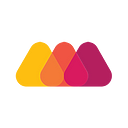How to Seamlessly Set Up CI/CD Using AWS Services
Transform your DevOps pipeline with AWS CI/CD services for faster, more efficient deployments.
Introduction
Software development is at a tipping point, and automation is the driving force behind this revolution in automating the software development lifecycle. With CI/CD on AWS, your DevOps pipeline can become the backbone of faster, error-free deployments. However, making this work smoothly can be challenging. Many teams still struggle with outdated manual processes, unstable environments, and delays slowing their ability to innovate and deliver new features quickly.
In this blog, we’ll discuss CI/CD concepts, dive into AWS tools like CodePipeline and CloudFormation, and share proven strategies for automation, monitoring, and security.
What is CI/CD?
CI/CD stands for Continuous Integration and Continuous Deployment. Continuous Integration involves merging code changes into a shared repository, triggering automated tests to catch issues early. Continuous Deployment takes it further by automatically releasing changes to production once they pass testing. This ensures smoother collaboration between developers and quicker delivery to customers.
Continuous Integration allows developers to commit code more frequently, which reduces integration issues. Tools like AWS CodeBuild conduct tests to ensure that each code addition integrates properly with the others.
Continuous Deployment automates releases, saving time and preventing human error. AWS services such as CodePipeline manage these processes, providing real-time visibility and management.
1. Importance of CI/CD in Software Development
CI/CD minimizes downtime, enhances team collaboration, and accelerates delivery cycles. For example, a retail app using CI/CD can fix bugs and roll out updates without interrupting customer experiences. This agility is crucial for maintaining a competitive edge.
2. Key Benefits of CI/CD for Faster and More Reliable Deployments
By implementing CI/CD, organizations can achieve several key advantages:
- Reduced Downtime: Updates happen instantly without breaking the system, ensuring continuous availability.
- Fewer Errors: Automated tests catch bugs before deployment, leading to fewer defects in production.
- Happier Teams: Developers spend more time on innovation and creating value rather than getting bogged down in repetitive, manual tasks.
3. How AWS Supports CI/CD?
AWS provides robust tools for every step of the CI/CD process:
- CodePipeline: Automates workflows, from building to deploying code.
- CodeBuild: Compiles source code, runs tests, and produces artifacts.
- CodeDeploy: Automates application deployments across services.
These tools integrate seamlessly, making AWS a one-stop solution for your CI/CD needs.
Setting Up Your AWS Environment
Setting up AWS for CI/CD is like laying the foundation for a reliable, automated DevOps pipeline. A strong setup ensures your team works efficiently and avoids common deployment pitfalls.
1. Requirements for CI/CD with AWS
To start, you’ll need a few basics:
- An AWS Account: Make sure you can get to the AWS Management Console.
- Source Code Repository: Use tools like AWS CodeCommit or integrate GitHub/Bitbucket.
- CI/CD Tools: AWS services such as CodePipeline, CodeBuild, and CodeDeploy are key.
- Access Permissions: Secure IAM roles to manage access for your team and services.
These components work together to help you create, test, and deploy applications seamlessly.
2. Configuring AWS for CI/CD
Start with a clear plan. Define your pipeline stages: source, build, test, and deploy.
- Source Stage: Connect your repository (e.g., CodeCommit or GitHub).
- Build Stage: Use CodeBuild to compile and run tests.
- Deploy Stage: Configure CodeDeploy to automate application updates.
For example, a startup can configure its environment to push updates daily without interrupting users. AWS provides detailed setup templates to simplify this.
3. IAM Roles and Permissions
Security is crucial. AWS Identity and Access Management (IAM) ensures that only authorized users access your CI/CD pipeline.
- Create Specific Roles: Assign permissions like “Read-only” for testers and “Full Access” for admins.
- Use Managed Policies: AWS offers predefined policies for common CI/CD tasks.
- Enable MFA: Using multiple forms of identification adds an extra layer of safety.
For instance, an enterprise could create a dedicated role for its DevOps team to ensure that no unauthorized changes disrupt operations.
AWS Tools for CI/CD Pipeline
Using AWS tools for your CI/CD pipeline ensures smooth, efficient, and reliable deployment processes. Here are some tools that can elevate your DevOps pipeline when integrated with AWS:
1. AWS CodeCommit
AWS CodeCommit is a managed Git-based repository that helps you store source code securely. It integrates smoothly with your pipeline, ensuring your team can collaborate effortlessly. For instance, a startup managing multiple projects can use CodeCommit to track changes, manage branches, and maintain code quality.
2. AWS CodeBuild
AWS CodeBuild eliminates manual tasks by automating source code compilation and testing. It supports popular programming languages, so developers don’t need extra setup.
Take a startup developing a mobile app. Using CodeBuild, they can quickly test new features without managing infrastructure. The tool scales automatically, handling spikes in build requests during high-demand phases.
3. AWS CodePipeline
AWS CodePipeline automates your application release process, connecting all stages of your DevOps pipeline. It ensures that every update, from coding to deployment, happens efficiently.
For example, an e-commerce business rolling out seasonal offers can rely on CodePipeline to deploy changes quickly. With integrations for third-party tools like Jenkins, GitHub, and Slack, CodePipeline adapts to any development workflow.
4. AWS CodeDeploy
AWS CodeDeploy simplifies application deployments across many environments, including EC2 instances and on-premises servers. Consider a global firm launching updates to all of its services at the same time. CodeDeploy can prevent downtime and provide a consistent customer experience.
5. Integrating Third-Party Tools with AWS
Integrating third-party tools with AWS enhances your DevOps pipeline by bridging gaps and tailoring workflows to business needs. Whether it’s leveraging Jenkins for continuous integration, GitHub for source control, or Slack for team notifications, AWS offers seamless connections to the tools you already trust.
For example, a startup might store code in GitHub while using AWS CodePipeline to handle deployments. Integrating these tools via AWS APIs or plugins allows businesses to customize their workflows in minutes without disrupting existing processes. This approach blends familiarity with AWS’s robust cloud capabilities, ensuring flexibility and scalability for every stage of your pipeline.
Constructing a CI/CD Pipeline on AWS
AWS provides the tools and flexibility to create a customized DevOps pipeline that aligns with your business goals. Here’s how to design one tailored to your needs.
1. Planning Your Pipeline Architecture
The first step in constructing a CI/CD pipeline on AWS is thoughtful planning. Outline your goals — whether it’s faster deployments, reduced downtime, or improved testing reliability. Choose tools that match your project requirements. For instance, smaller businesses looking to grow might prioritize agility and fast deployments, while larger enterprises often focus on compliance and system robustness.
Use AWS services like CodePipeline, CodeBuild, and CodeDeploy as the foundation of your architecture. Clearly define the pipeline’s structure, considering the number of stages and their interdependencies.
2. Defining Pipeline Stages
Most CI/CD pipelines have three core stages: build, test, and deploy. AWS lets you customize these to fit your workflow.
- Build Stage: Use AWS CodeBuild to compile your application. For example, a retail app might need Java or Node.js dependencies packaged for deployment.
- Test Stage: Run unit and integration tests to catch bugs early. AWS CodePipeline integrates seamlessly with tools like Selenium for browser testing or JUnit for Java.
- Deploy Stage: Use AWS CodeDeploy for automated deployments to services like EC2 or ECS. A seamless rollback mechanism ensures reliability.
Define criteria for progressing through each stage, such as code quality thresholds or specific test results.
3. Connecting AWS Tools
AWS tools work seamlessly together, reducing manual setup time. For example:
- Link CodeCommit repositories to store your source code.
- Use CodePipeline to orchestrate the workflow across services.
- Connect with third-party tools like GitHub for additional flexibility.
AWS Management Console simplifies configuration with minimal manual steps. For instance, businesses migrating legacy workflows can connect existing Git repositories to CodePipeline within minutes.
4. Configuration Best Practices
To optimize your pipeline:
- Use IAM roles: Assign specific permissions to ensure secure access.
- Enable logging: AWS CloudWatch logs track errors in real time, letting you fix issues quickly.
- Automate notifications: Configure SNS to alert teams about pipeline status.
- Minimize manual interventions: Rely on automated testing and deployments for consistent results.
With your tools and stages defined, it’s time to focus on streamlining the integration process for a fully automated pipeline.
Automating Continuous Integration
Continuous integration isn’t just the new hype; it’s actually the way to release software more frequently and with better quality. If you deploy these concepts in the build process, every piece of code is ready for deployment without delays or errors occasioned by manual work.
Setting Up Automated Builds with AWS CodeBuild
AWS CodeBuild transforms raw code into deployment-ready artifacts. Start by creating a build project in the AWS Management Console and linking it to your repository. Configure triggers to initiate builds automatically with every code commit. This ensures each update is compiled, tested, and prepared for deployment without manual effort.
A business enhancing its online services, such as a booking platform, can greatly benefit. Every new feature pushed by developers gets automatically validated, saving time and ensuring consistent quality before moving further in the DevOps pipeline.
Integration with AWS CodePipeline
Once CodeBuild is configured, it seamlessly integrates with AWS CodePipeline for end-to-end automation. CodePipeline connects all pipeline stages, from source control to deployment, ensuring each step is executed without interruptions.
Teams that deploy regular updates to a mobile app may rely on this integration to prevent downtime and maintain a consistent release cycle. Automating the workflow improves the operation’s overall efficiency, requiring less involvement.
With builds automated and workflows streamlined, the next step is ensuring smooth and continuous deployment to production environments.
Implementing Continuous Deployment
Building automation into deployments ensures reliable and consistent software delivery. AWS CodeDeploy is at the heart of this process, streamlining deployments across EC2 instances and other targets.
1. Configuring AWS CodeDeploy for Automated Deployments
Begin by defining an application in AWS CodeDeploy and a deployment group. Specify what it means to ‘deploy’ for this particular application, for instance, the target EC2 instances and tags. When set up, CodeDeploy automatically carries out a deployment by fetching the newest artifacts from a pipeline or an S3 bucket.
For example, an e-commerce company that posts updates quite often will benefit from using CodeDeploy. It will reduce the time they spend trying to fix application issues. All deployments are automatic to prevent the need for manual updates of any machine.
2. Rolling Back Deployments and Disaster Recovery
CodeDeploy supports automatic rollbacks when a deployment fails. This feature is essential for businesses running critical applications. Rollbacks restore the last stable version, preventing extended outages.
Consider a mobile app company rolling out a new feature. If errors are detected during deployment, CodeDeploy reverts to the previous version, ensuring minimal user disruption. Pair this with robust monitoring for quick issue detection.
3. Strategies for Zero-Downtime Deployments
Zero-downtime deployments keep applications running while updates are applied. Techniques like blue-green deployment and canary deployment are popular choices. With AWS CodeDeploy, you can split traffic between current and updated versions, allowing gradual rollout and validation.
A ride-hailing service, for example, can roll out features to a small user base. If successful, the updates can scale without affecting the broader audience. This reduces risks and improves user experience.
Security and Compliance in AWS CI/CD
In CI/CD, security is not optional. By embedding it into your DevOps pipeline, you can protect sensitive data and meet regulatory requirements.
1. Ensuring Security in the CI/CD Pipeline
Implement strict access controls and encryption to safeguard your pipeline. Utilize AWS Key Management Service (KMS) to protect data and IAM roles to limit access to resources. Automated scans and code reviews also improve security. A financial startup can benefit from secure pipelines by protecting customer data during development. This builds trust and avoids compliance issues.
2. Implementing Compliance Checks
AWS Config and AWS CloudTrail help ensure your pipeline meets compliance standards. By setting up compliance rules, these tools monitor your infrastructure to make sure it follows set policies. This makes auditing easier and optimizes your company’s business operations.
If a healthcare provider is using AWS, they have to follow the HIPAA. The checks that they do to make sure they’re staying compliant can also check data handling across their DevOps pipeline against regulations.
3. Utilizing AWS Security Services
To defend against threats, integrate AWS services like WAF and AWS Shield. These apps keep an eye on traffic and stop dangerous activity instantly. Amazon Inspector offers proactive security by identifying weaknesses in your infrastructure.
Monitoring and Optimization of CI/CD Pipelines
If they are not properly monitored, bottlenecks in the DevOps pipeline can affect testing, slow releases, and raise technical debt. Let’s see how AWS tools and methods enhance pipeline performance.
Read the Full Article: How to Seamlessly Set Up CI/CD Using AWS Services