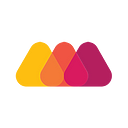Guide to DevOps And CI/CD: What’s Best For Your Workflow?
DevOps vs CI/CD — know which approach best suits your software development workflow.
Introduction
The debate between DevOps and CI/CD has become intense lately as both methods have gained popularity and reshaped how we approach software development. DevOps aims to speed up and improve software development and deployment by breaking down barriers between teams and making workflows smoother. Research by Markets and Markets predicts that the DevOps market will grow to $25.5 billion by 2028, with an annual growth rate of 19.7% from 2024 to 2028.
In contrast, CI/CD focuses on continuous integration, testing, and deployment of code changes using specific practices and tools. According to reports from Gartner, organizations that implement CI/CD automation experience up to 40% faster time-to-market than those that do not. This highlights the effectiveness of CI/CD in accelerating software delivery processes.
DevOps and CI/CD speed up and improve software development, but they do it differently. DevOps improves teamwork and communication between developers and operations, while CI/CD focuses on automating tasks and finding problems early.
In this blog, we’ll explore what CI/CD and DevOps are, how they differ, and how using both together can lead to better software development outcomes.
What is CI/CD?
CI/CD stands for Continuous Integration and Continuous Deployment. It uses practices and tools to automate software development, testing, and deployment. The main goal of CI/CD is to deploy software quickly and reliably by finding and fixing bugs early.
Continuous Integration (CI) means regularly adding new code to a shared place. This helps developers find and fix bugs early so new code doesn’t break what’s already working.
Continuous Deployment (CD) automatically releases code changes to production after they pass all tests. This allows companies to quickly and safely add new features and fixes using automated tools.
Continuous Integration (CI)
CI is a software development practice in which developers frequently merge their code changes into a shared repository. By combining code, CI aims to spot and fix problems early, making development smoother and faster. By regularly adding new code, developers can quickly find and fix bugs before they become more significant.
Automated testing is crucial in CI. It ensures that new code changes don’t break what’s already working. Every time code is added, automated tests run to catch errors. This keeps software quality high and speeds up development by providing quick feedback. Automated testing allows developers to focus on coding instead of manually checking for problems.
By finding issues early, CI with automated testing helps teams deliver reliable software faster and more efficiently, improving productivity and quality while lowering the risk of bigger problems later.
Continuous Deployment (CD)
Continuous Deployment (CD) automatically releases code changes to users after they pass all tests. This means new updates go live quickly and reliably without manual work.
CD uses automated tools and scripts to manage deployments. These tools ensure code changes are released safely and consistently, reducing human errors and speeding up the process. Scripts handle tasks like setting up environments, running tests, and pushing updates.
The main goal of CD is to update software quickly and safely. It allows teams to release new features and fixes more often with less risk, improving speed and quality by ensuring only well-tested code is used.
Benefits of CI/CD
Using Continuous Integration and Continuous Deployment (CI/CD) benefits organizations. It smoothens the development process and automates important tasks, changing how software is delivered. Here are the main benefits of CI/CD:
- CI/CD makes software releases faster by automating development, testing, and deployment. New features and bug fixes reach customers quickly and with less risk.
- It also helps teams work better together since developers regularly update code, catching and fixing bugs early.
- Software quality improves because only code that passes all tests is used, ensuring high quality.
- Finding and fixing bugs early saves money by avoiding expensive fixes later.
- Automated testing reduces the number of bugs that get to customers, making the release process smoother by catching issues early.
- Developers can address build issues immediately, minimizing context switching.
- CI/CD reduces testing costs since CI servers can run hundreds of tests quickly, freeing QA teams to focus on more valuable tasks.
- The deployment process becomes less complex, requiring less time for release preparation.
- Increased release frequency improves the end-to-end feedback loop, accelerating software improvements.
- Minor changes are more accessible to implement, speeding up the iteration process.
CI/CD smooths development, testing, and deployment, making software delivery quicker, more reliable, and cost-effective. It improves teamwork, reduces bugs, and simplifies the release process, so updates happen more often and run more smoothly.
Example of a CI/CD Pipeline
Setting up a CI/CD pipeline with tools like GitHub and Jenkins is straightforward. You must follow these steps: manage your code versions, run automated tests, combine code changes, deploy your software, and monitor it. Here’s how to get started:
1. Version Control
Use GitHub to manage your code. When developers make changes, they create a Pull Request (PR), which starts the CI/CD process.
2. Automated Testing
Set up Jenkins to run tests automatically whenever new code is added. Log in, create a new pipeline, and add your test steps. This helps catch bugs early.
3. Integration
Once the code passes the tests, Jenkins automatically merges it into the main branch.
4. Deployment
Jenkins then deploys the code to production using automated scripts, ensuring it’s released consistently and reliably.
5. Monitoring
Jenkins lets you monitor deployments. Check the ‘Stage View’ and console output for any issues. Plugins like ‘Pipeline Timeline’ show each step in the process.
This setup helps your team release updates quickly and reliably. It improves software quality, reduces problems, speeds up delivery, and makes teamwork more accessible, all while cutting costs by fixing issues early.
Differences between CI and CD
To understand Continuous Integration (CI) and Continuous Delivery (CD), here’s a comparison:
Read the Full Article: Guide to DevOps And CI/CD: What’s Best For Your Workflow?